The Perfect Social Media Post
Are you using Social Media? Facebook, Twitter, Instagram?
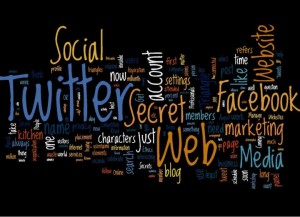
http://bit.ly/1zXGIvO
Then you know the feeling you get when someone comments on your status update, likes a link you shared, reblogs one of your tweet, or when you see a new follower pop up. It’s a nice feeling, to see that people out there care, engage, and want to interact with you because of what you have posted.
Yet, isn’t there more to it? Isn’t there a way to make people engage much more instead of just reading my posts? The answer is, yes, there is. And today, we want to give you some tips and advice to create the perfect Social Media Post!
One thing to note right from the beginning, is that no Social Media Platform is like the other – and so the people using them differ as well. A post that works on Twitter, short and catchy, may fail to excite your Facebook friends. Thus, we will cover the most common Social Medial networks individually.
Photos
If something happened that you want to share, why not underline it with some visual evidence. No matter if you saw something funny or remarkable while being out, or whether you achieved something in cooking, baking, or arranging a new shelf, if you show your friends what you have done/seen/accomplished rather than only write about it, it’s easier for them to feel involved.
Removing links from the post
Did you notice that Facebook creates it’s own link to a website or video if you copy the URL into your post? There is no need to keep the long (and ugly) URL there anymore. As soon as the thumbnail and extra link is created, you can remove it from your post again. While the long URL will be gone now, the link Facebook created for you will still remain.
However, if you want to share more than one link, this doesn’t work.
Emoticons
Sometimes, it’s difficult to express your feelings with words alone. Facebook gave you quite a variety of emoticons and smileys to use to express what you maybe simply can’t say. Plus, it’s shorter! You don’t want to spend many words on something simple to say? Maybe a devilish grinning smiley will do. 😉
Length
Of course, long essays aren’t possibly to be written on Twitter, and yet, the length of a Twitter post still plays a role. Did you know that a Tweet with a length between 120 and 130 characters is preferred by most Twitter users? Plus, if someone wants to retweet you tweet, it’s easier if they have some characters left to add the popular “RT @username:” in the beginning.
Also, by shortening your links, your tweet gets a much cleaner and easier to read look.
Hashtags
Less is more. Isn’t it annoying if #every #word #in #a #tweet #contains #a #hashtag? Oh yes, it is! Keep it down to one or two hastags per tweet to highlight what’s really worth being hastagged!
Also, keep it easy on popular and trending hashtags, especially when they are of no use for your post. Rather use none at all or a more relevant one than forcing yourself into the #-trend.
Photos
Sharing your photos over Twitter is still relatively uncommon, but who says that your followers can’t appreciate a nice selfie, a picture of your wall-painting, or something funny you encountered while being out? Don’t be shy and share the photos you’d share with your Facebook friends on Twitter as well.
As for Instagram pictures – neither do they appear in the featured pictures on your profile, nor can they be viewed on the time line. People reading your tweet have to click on he Instagram link and are redirected before they can look at it. It may be convenient to just have every platform covered with one upload, but doesn’t your Twitter audience deserve to see the picture in full beauty on their preferred platform instead of having to be redirected to Instagram?
By the way, the perfect picture size for twitter is 440 x 220 px.
Grammar
Just because we are limited to 140 (or, as we have learned, between 120 an 130) characters doesn’t mean that we should sacrifice grammar, spelling, and punctuation for the sake of shortness. Abbreviations are okay, but the more you pay attention to common spelling and grammar rules, the easier to read your tweets will be.
Editing
There is a fine line between improving your photo with editing and overdoing it by adding one filter after the other. Again, less is more. Bring out the lights and sharpen some blurry edges, but do not clutter your pictures with filters, stickers and borders. After all, the content should matter and not how many generic alterations you have added to your picture.
Rule of the Third
What applies to basic photography is important on Instagram as well. Placing the object of your photograph in two thirds of your photo/screen makes the picture much more attractive for the viewer.
Hashtags
Here, it’s the same as with Twitter. Using hashtags can function as describing your picture further (in addition to captions), but don’t overdo it! Too many hashtags clutter your picture and are very unattractive to read. Keep it few and relevant. Adding #NoFilter on a heavily edited picture isn’t the best idea either.
Tumblr
Post Types
Choose the right one for you. For providing a link, use the link option, and if you simply want to share a picture with a short caption, the photo post it is. Adding a really long text to a picture, however, can become very unattractive, especially when your followers browse for picture posts only. Instead, if you want to freshen up your text with pictures, use the photo option when writing a long text post.
Language
Tumblr is… a special place. Here, people CRY a lot, which doesn’t necessarily mean that they are sad. Or you may come across people that CAN’T EVEN. Get to know the typical Tumblr way of speaking and expressing things.
Hashtags
Yes, they are everywhere, but Tumblr hashtags are special. Every post has an extra section for hashtags so you don’t have to add them in the middle of your text. Furthermore, you can add as many and as long hashtags as you want (avoid commas though, since they end a hashtag). But: only the first five hashtags you use will help your post to show up in the “tagged” section of Tumblr!
The perfect picture
On Pinterest, it’s all about the picture. Vertically oriented pictures perform better than horizontally oriented ones. Furthermore, pictures without human faces in it and with an appealing background are more popular. As are the colors red and orange. But, overall, pictures with rich colors and soft lighting are performing better on Pinterest.
Content
With all these tips and advises in mind, there is only one last thing to pay attention to, and that is content. Your Social Media Profiles, Blogs, or Boards belong to you! And the people following of friends with you want to see exactly that. What are you interested in, what moves you, what is on your mind? Don’t be shy to voice your opinion, start a discussion, or ask for help, advice and opinions!
Furthermore, make sure that your language fits. You don’t have to sound like a college professor, but too lax speech and ignoring the rules of grammar and punctuation can make people skip your posts rather than read them intently. Check your spelling and grammar, use punctuation, and don’t use too many long and complicated sentences, and be sure that your audience is hanging on your every word. 🙂
