How to train your online spell checker
Our online spell checker needs training if you want to increase effectiveness of your spell checking process. Every information the spellchecker saves in your personal dashboard will avoid a manual correction in future documents.
If you feed your spellchecker with words, every time you access the software, errors related to these words will get corrected in an automated way. In time, you library will grow and you will get faster and better results with every set of words you feed to your “misspellings-dragon”. If you feed the software with word that you know will appear in many of your documents, it will spare your time considerably.
Start feeding your online spell checker with basics
First thing to do is ask yourself about the reasons for recurring misspellings in your texts. What are the most basic recurring misspellings marked in your texts by the online spellchecker? And why do they appear?
Use some samples to check the most common mistakes
If you check texts with specific vocabulary, there may be technical words that don’t appear in the common dictionary. This often happens with medical, legal or scientific terminology. You will find lots of “errors” with uncommon words of all science areas if you upload some of your samples. You can mark them as correct and then add them to your dictionary.
If you use the spellchecker regularly, this will help you to save time. It will recognize the new words added to the dictionary and will not mark them as errors anymore. However, as the software is just a bunch of rules that apply to a text in a certain order, misspellings are still marked as such if the word is used in a different form.
Use dictionaries with specialized wordings to feed your spellchecker
You can speed up the creation of specialized vocabulary in your private dictionary by checking specially prepared texts full of your own terminology. This way, you spare time and space by avoiding to look up standard errors. If you check a list of words from a specific terminology, many of them will end up marked as errors. You can mark all as correct and add them one by one to your private dictionary. Once done, the next time your text use one of these terms, they will be corrected automatically.
Check for regional differences
In many cases, the cause will root in using English variants of different regions in the same document. This happens often with automated texts or with texts that were composed by pasting different text blocks in one document.
If the root documents came from different regions you may mix British, American, Australian or English from India in one source. The online spell checker uses only one variant at a time. If you mark a text as British English, but the text contains paragraphs written in US English, you will get lots of errors because of this regional difference.
Unfortunately you can’t train the software to distinguish every regional variable, as the program already is able to detect these dialects and adapt the rules to each specific case. If you define US English for a text written mainly with UK English, the software will correct the spelling according to the defined language. But in cases where there are recurring errors you can identify them in your documents. Make a list of the most frequent corrections and feed them into your dictionary.
How to add words to your online spell checker
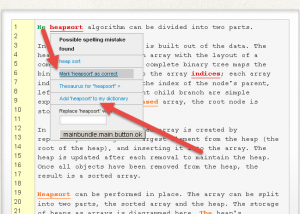
You have to log in first. Now just paste a text as usual into the text field, select the correct language and activate the spellchecker with the start button.
Go through the words marked as errors one by one and revert the automated correction or mark the word as correct. Once the online spell checker has identified this words as correct, you can add it to your dictionary with a click.
That’s it.
You may recheck the same text as control, and the word will not be marked as error again, thus saving your time and attention.
If you do this regularly with prepared texts, the online spell checker will get smarter and faster with every text and you will save your time for better things.
