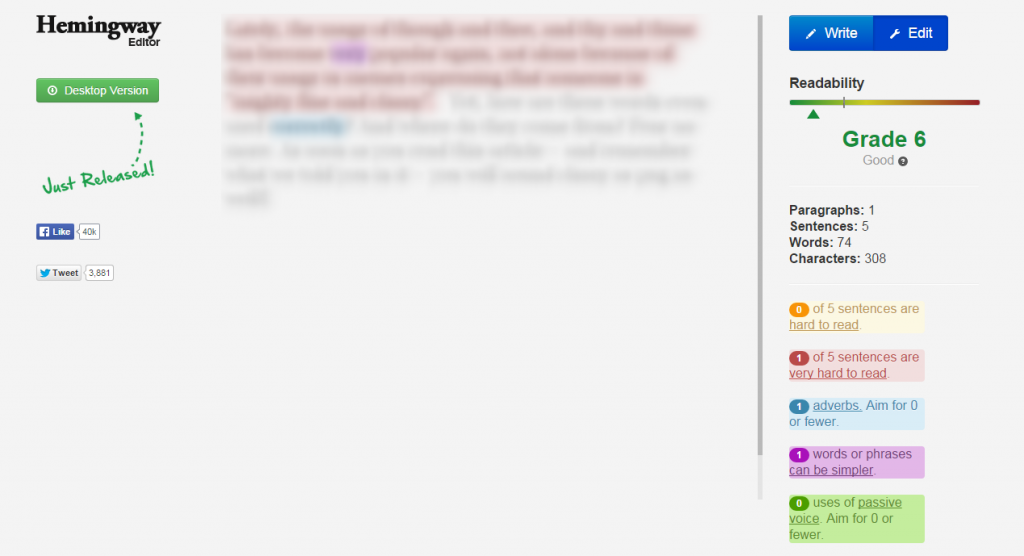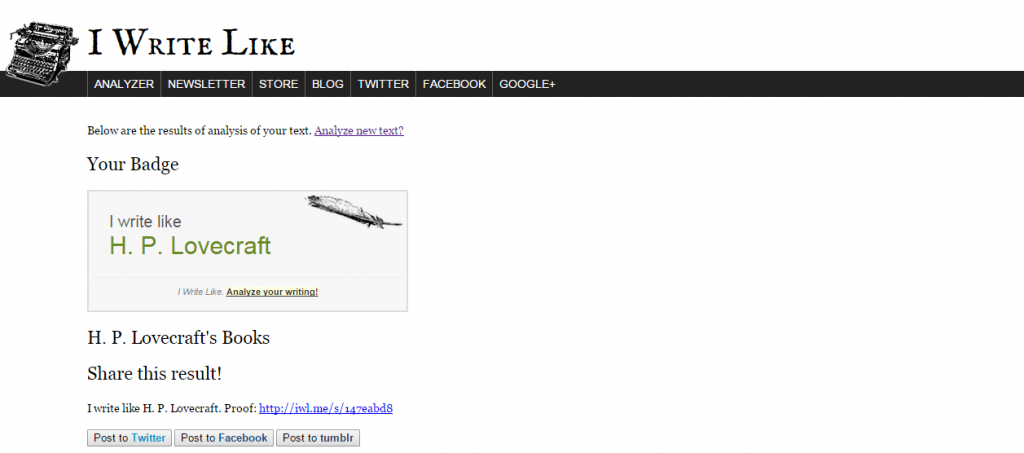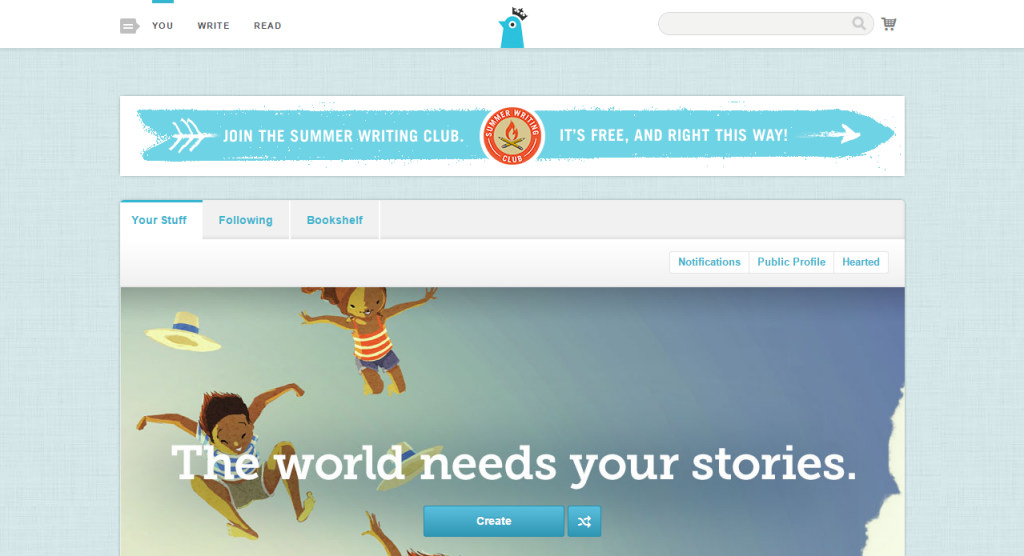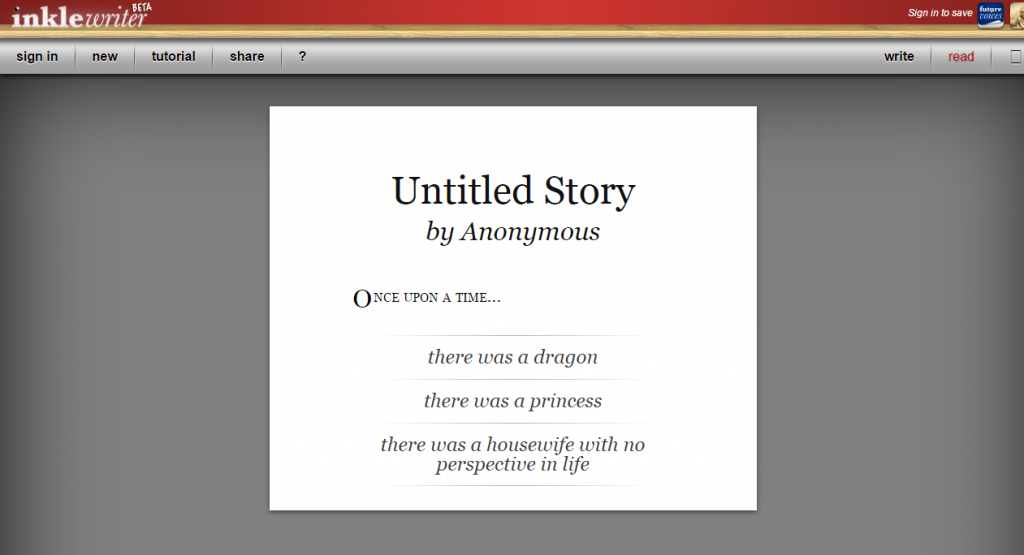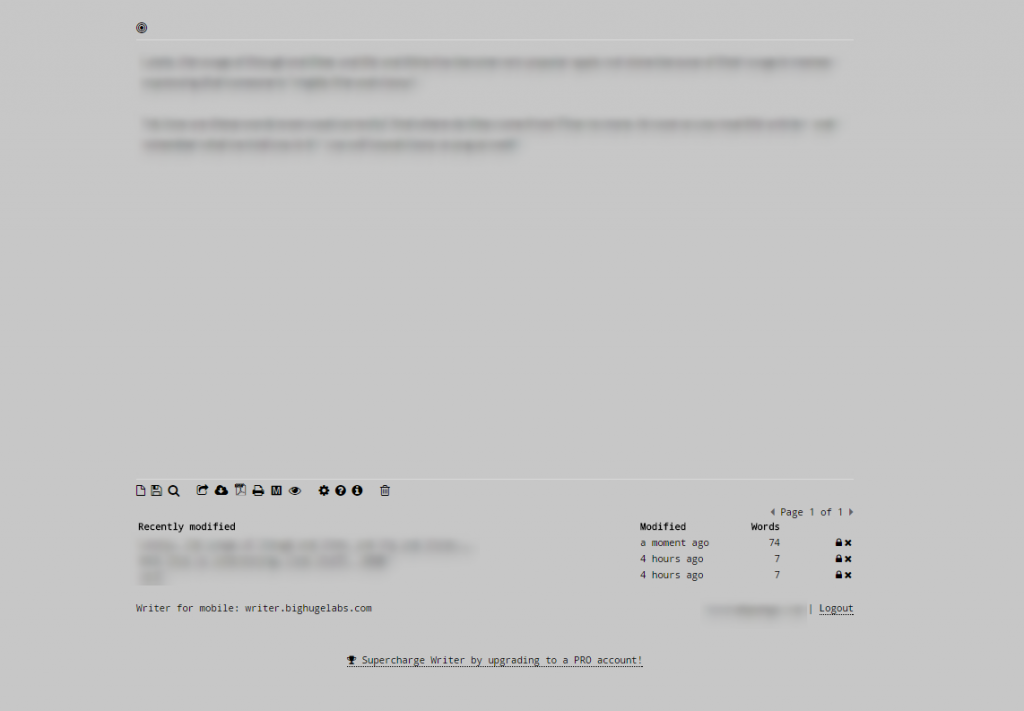5 Fun Online Writing Apps
On the web, you find many application and pages for writing tips, motivations, writing prompts, advice, tips, … Likewise, there are so many word processing programs as well as applications to write on your computer, iPad, or tablet. Today, we picked 5 rather fun online apps and platforms that will help you create fictional pieces of art, or improve your writing style in general.
HemingwayApp.com
HemingwayApp is a fun web application that allows you to check your texts for readability. Readability is measured using grades (like in school), and delivers information about how difficult the sentences are to read.
Different colors indicate the different “violation” like long and complex sentences. Yellow means that a sentence is simply too long and should be split. Red indicates long and complicated sentences. Those, you may want to consider re-writing. Adverbs are highlighted in blue; complicated, long words in purple. And sentences in passive voice are marked in green.
Of course, the web application also provides a small stat counter, counting paragraphs, sentences, words, and characters.
I Write Like…
On IWL.me, you won’t find a tool to better the readability of your text or check it for spelling and grammar mistakes. Instead, I write like analyses your entered text and compares it to a number of texts from famous writers. For said analysis, the tool checks the choice of words as well as the writing style of your text.
Do you write like Franz Kafka? Or more like Chuck Palahniuk? Or does your style resemble the one of H. P. Lovecraft? Find out!
StoryBird.com
StoryBird aims to serve more than one purpose. On one hand, it serves as a platform to share your own writing with others. Your readers can comment on your latest poem or book chapter or share it with others via social media. Furthermore, it serves as a pool of inspiration. Aspiring writers can choose one of many illustrations available on the site and write a poem or even start a novel with the inspiration.
Of course, next to writing, StoryBird also hold a lot for the other side of the medal. All the stories published are open to read, and when signed up, you will get notifications when the newest chapter of your favorite story was uploaded.
Signing up to SongBird is for free. You can choose whether you want to join as an average writer, an educator/teacher, or as someone who professionally writes or provides illustrations for the stories. In your account, you have the possibility to write, read, and fill your personal online bookshelf with stories and picture books.
Educators, teachers, and parents may also find fun and interesting teaching material for their kids.
InkleWriter
The InkleWriter is part of the Inkle Studios which create games and apps. The web application of InkleWriter enables you to create interactive stories and tales. All you have to do is sign in for free and you can start creating your own interactive novel.
Starting out with one chapter, you can add different options for your reader to choose. Depending on their choice, they are directed to the next chapter or story arch. These arches can intervene, be linked to one another, or be completely independent. It’s really handy that you have some kind of “map” to keep track while writing.
You can try writing your first trial without registration, however, if you want to share your online adventure, you have to be signed in. For a small fee, you can also download your story as a formatted HTML file, or even as an eBook file compatible with the Amazon Kindle.
Game developers can use InkleWriter as well to implement the story into their game. More information about this can be found on the InkleWriter homepage.
Online Typewriter
If you want to write undisturbed and with as less distraction as possible, the online application Writer is the perfect thing for you. However, a free registration (or loging in using your Google account) is mandatory to use this service.
Once you registered, you can use a plain and easy writing platform. Don’t get startled by the black background and grass green font, you can personalize your own “canvas” with a few clicks and options. And since Writer calls itself an online typewriter, you should definitely make use of the option to have electronic or old school typewriter sounds accompany your work.
Writer saves your writing periodically and allows you to get back to older versions. You can save your writing to continue later, download a TXT or PDF file, or export your writing directly to WordPress, Tumblr, and other applications.
While you type, the web application also keeps count on words and characters. A special feature is the possibility to set a writing goal that you want to achieve.
A Little Extra
On top of these five web applications, we have two other tips for you.
If you need some distraction from all the straining and mentally exhausting writing, take some time to browse through the UnnecessaryQuotes-Blog. Ranging from tragic and comical, the blog shows all kinds of misused quotes found in every day life.
Another tip that helps you with all kinds of text strings is the string tool section on Online-Gadget.com. Capitalize a sentence to use it as a proper headline, transform a whole text to all lowercase or all uppercase, or shuffle and reverse strings. A versatile text statistics tool can be found on the page as well, as well as a “gadget” that allows you to compare two texts and points out the differences for you.